HitPaw Univd is a multi-format video converter that allows users to change not only the format but also the metadata of their favorite video and audio files with just a couple of clicks. With an enviable processing speed, several very appealing extra features, and the possibility of rescaling and modifying the resolution of a video with hardly any quality loss, HitPaw Univd is presented as the definitive tool for anyone who needs to regularly modify the format of their multimedia files.
Using HitPaw Univd couldn't be easier: once the program is running, just drag and drop the files whose format you want to convert onto the main window. Once they've been processed, you can start configuring the output file by choosing not only its format, but also its resolution and metadata; this process is identical for both video and audio files.
After you've completed these simple steps, just click on 'Convert All,' and the files will be automatically converted.


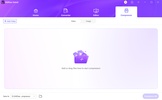


























Comments
The paid features at the interchange level of CapCut.